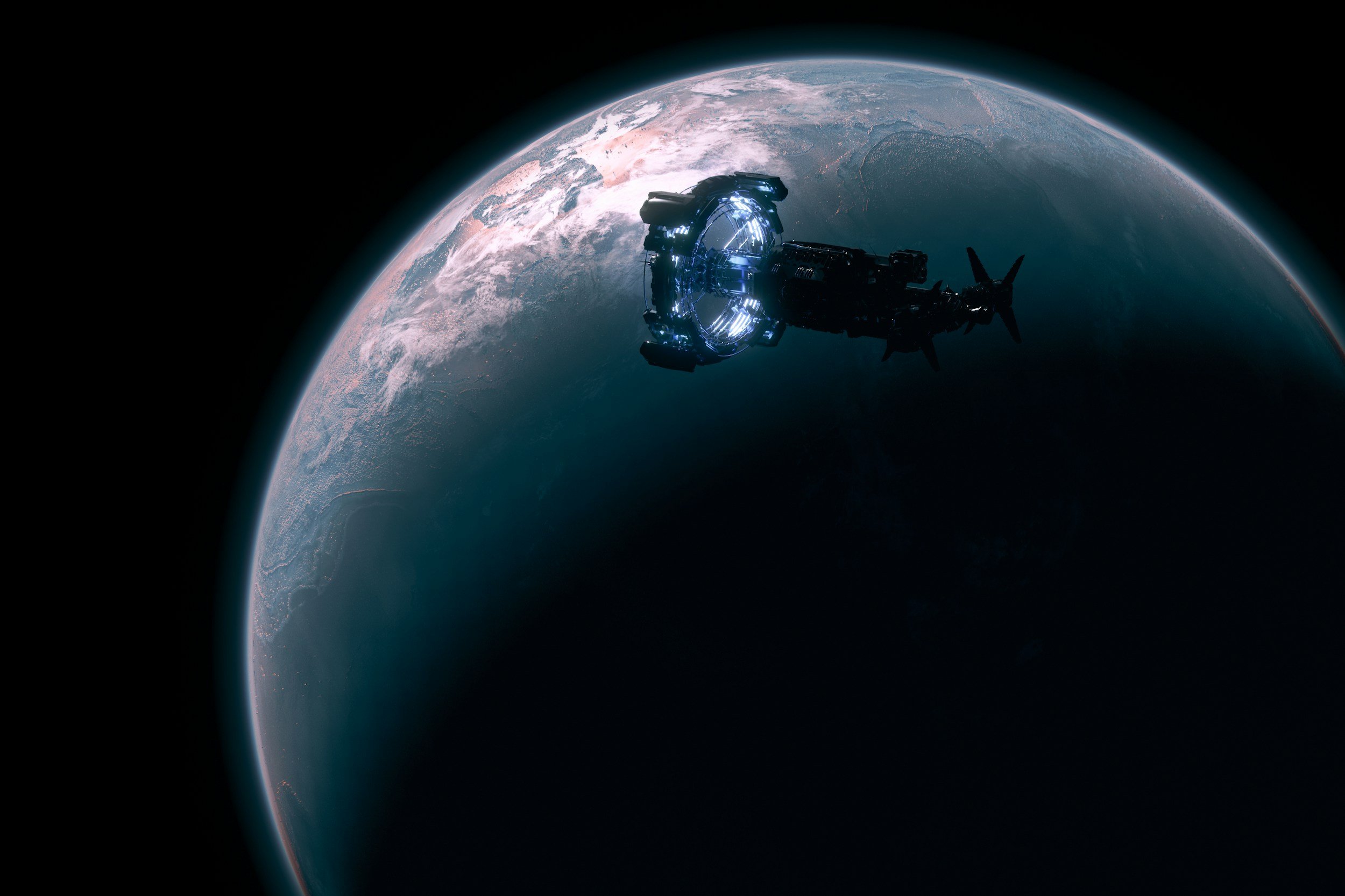
Starships
v.2023-02-21
Chapter 01 | Starship Basics
Fighting Spaces and Sizes
Strategic Spaces: Starships do not use standard 5-foot fighting spaces. Instead, space encounters use Strategic Spaces. A Strategic Space is a square measuring 1 mile on all sides.
Starship Size: All Light Craft are assumed to be Gargantuan unless otherwise stated. All Corvettes and above are Colossal. Supercruisers are Colossal+. Starships come in six categories:
A Light Craft can be up to 64 feet long. Any number of Light Craft can fit in one Strategic space. (Technically 348,913 if you’re a pedant.) Its minimum fighting space 75x75x75 feet.
A Corvette measures 65–200 feet in length. Any number of Corvettes can fit in one Strategic space. (13,824 since you’re so persistent.) Its minimum fighting space 220x220x220 feet.
A Frigate measures 201–500 feet in length. Any number of Frigates can fit in one Strategic space. (884; now leave me alone.) Its minimum fighting space 550x550x550 feet.
A Cruiser measures 501–1,000 feet long. Any number of Cruisers can fit in one Strategic space. (110; please stop.) Its minimum fighting space 1100x1100x1100 feet.
A Capital craft is 1,001–2,000 feet long. Up to 32 Capital craft can fit in one Strategic space. Its minimum fighting space 2200x2200x2200 feet.
A Supercruiser is 2,001 feet long or longer. Unless specified otherwise, only one Supercruiser may occupy a Strategic space, though it can share it with other vessels. A supercruiser’s fighting space is always 10% greater than its length. Thus, a 2,500-foot Supercruiser’s minimum fighting space would be 2750x2750x2750 feet. Supercruisers over 1 mile in length can occupy two Strategic spaces in a line and have rectangular fighting spaces rather than square/cube ones.
Starship Purchase Units
SPU Value: Starship Purchase Units—usually abbreviated as SPU—are equivalent to 100,000 CR in value. SPU are used to pay for starships as well as their equipment, ammunition, supplies, provisions, and crew wages. SPU have negligible weight aboard a starship and do not use cargo space unless stated otherwise.
Using SPU: SPU are not CR and cannot be converted to CR. If you have a problem understanding this, reread the first sentence of this paragraph as many times as necessary. They represent a mixture of spare parts, monetary credit, buyer reputation, and equivalent-value exchangeable goods or services. Attempting to sell or exchange SPU will reveal that they have little to no value to anyone outside the starship market. Hence, CR can be converted to SPU, but cannot be converted back. This means that CR can be used to buy starships and any related goods. SPU can be used to hire crew or buy large quantities of items or ammunition for starship use. Additionally, SPU can be used for on-the-fly starship repairs—as their value includes spare parts.
Why can’t I
sell my SPU for CR?: Few sane people wish to even own a
2-ton ablative radiator the size of a dinner table for vacuum use only—let
along have any use for it. The same goes for your 8-inch thick gem glass
canopy or 10 ton container of snacks you packed for your road space
trip. Now stop asking and quit trying to launder your SPU by turning them into
potato chips as a middle step.
Starship Statistics
Each starship description includes the following statistics:
Hull Armor: A starship’s Armor Class determines how hard the ship is to hit, factoring in size and armor protection.
Maneuver Penalty: The penalty to Pilot checks, Initiative rolls, spinal weapon attacks, and Reflex saves when piloting the starship. All starships have an autopilot capable of completing simple tasks and aiding in flight. Disabling it imposes an additional -4 penalty and indicates that you’re a moron. Ships with fully optional crew can be piloted by their autopilot without penalty.
Hardness: A ship’s hardness from hull plating. If the starship has asymmetric side armor, the sides will be labelled.
HP: A ship’s Hitpoints (HP) determines how many hit points it has.
Acceleration: Acceleration represents how much movement distance the starship can add to its current velocity as a move action using its thrusters. Speed is listed in miles.
Length: The ship’s length in feet. Use to determine size when necessary.
Weight: The ship’s weight in pounds or tons.
Crew: The ship’s standard crew complement is given here.
Passenger Capacity: The maximum number of passengers that can be safely lodged aboard the ship. More may fit, but emergency seating may not be available for high-G maneuvers.
Fuel: The amount of fuel the ship carries. The AFC value in parenthesis indicates how much fuel is used per one Action Fuel Consumption.
SPU Cost: The cost of the ship in Starship Purchase Units. An x denotes the quantity purchased for 1 SPU. Thus, x5 means 1 SPU buys 5 vehicles.
CR Cost: The cost of the ship in Credit.
Restriction: The ship’s restriction rating.
Subsystem Stats: Starship subsystems have stats for each vessel. What the stats mean and how they are determined are as follows:
Subsystem: The name of the subsystem. Pick it out and put it here, genius.
Level: The level of the listed Module(s). If there are multiple Subsystems of the same type, but different levels, list them separately.
Volume: The volume used by the subsystem with the number of modules in parenthesis.
HP: How much damage the subsystem can take before destruction.
Hit Bound: The boundary determining whether the subsystem will be struck when rolling Hit Chance.
Notes: Other information about the subsystem such as functionality of non-Standard subsystems.
Shields are characterized by the following criteria:
Max Charge: Maximum Stored Charge the shield can reach.
Discharge: The damage reduction provided by the shield.
Recharge Rate: How quickly the shield builds up Stored Charge.
Stored Charge: How much charge the shield currently has. Maximum is limited by Max Charge.
Phases: Because of the large number of characters potentially involved in starship combat, initiative is established in phases. Moving to a new phase does not constitute moving to the next round. Each phase, the specified characters take their turns in Initiative order.
Initiative: For each vessel, the main pilot’s Initiative roll is used unless the Captain opts to use Captain Initiative. For vessels with Advanced Reactors, reactor Power Modifiers may affect Initiative rolls.
Captain Initiative: Before rolling Initiative, a vessel’s captain may instead use their own Initiative roll. Captain Initiative replaces the Captain’s Dexterity modifier with the Captain’s Charisma modifier. Knowledge (Tactics) can synergize with a Captain’s Initiative roll.
|
Each round of space combat takes place using the following phases in the order listed: 1. Captains: If present, Captains and Crew Chiefs issue orders and use abilities now. 2. Pilots: Movement is resolved now along with Spinal Weapon attacks. For one person vessels, this may be the only phase used in a round. 3. Weapons, non-Heavy: All crew operating Light or Medium weapons and launchers. 4. Weapons, Heavy: Crew operating weapons Heavy weapons and launchers. 5. Weapons, Capital / Torpedo: Crew operating Capital Weapons or Torpedo launchers. 6. Engineering & Shields: While mostly reserved for vessels with Advanced Reactors, any crew serving in the engineering role aboard a ship take their actions now. 7. Sensors & Comms: Sensor information can significantly sway a battle. As such, sensor operators have their own initiative. If there are no sensor crew positions, the pilot controls sensors. While characters and normal radio communications may be used as free actions in combat, some actions by Comms operators are more complex and require their own initiative. 8. Other Crew: Hangar crew, medical staff, janitors, passengers, and anyone else aboard takes their turn here. 9. Boarding actions: Characters involved in boarding actions take their turn here. 10. New Initiatives: Newcomers to the battle space roll their Initiatives here. See below for details. |
New Initiatives in Combat: As fighters are launched and boarding teams disembark, they roll their own initiatives.
Hangar-Launched and newly arriving Starships simply roll their initiative on launch or arrival.
Boarding Teams roll their initiative before disembarking their transport.
Actions in Combat: Each crewmember has their own actions that they may perform. Standard, full round, and other actions apply on a per-crewmember basis. You can rest easy knowing that the entire starship does not have to share the same move action + standard action available in a turn.
Autopilots
Performing actions—particularly when using Light Craft and Corvettes—can often be handled by using an Autopilot. Autopilots often allow DC 15 or less Pilot checks to be ignored.
Autopilot Availability: Autopilot is only available on four roles (see Ch.14): Pilot, Copilot, Auxiliary Pilot, and Gunner. Autopilot also functions on combinations of those roles, such as Pilot/Gunner. Autopilot can be handed control for menial tasks like steady flight or docking. A starship’s Autopilot is always proficient in the ship it is installed in.
Autopilot Advantages:
Pilot Checks: When a Pilot DC is required, Autopilots will take 10 whenever possible. Thus, DC 15 Pilot checks and below can generally be ignored.
Orbital Commutes: Autopilots in Corvettes and Light Craft can reliably perform atmospheric reentry onto planets as well as ascend to orbit or space.
Launching and Docking: As long as the bay launching or receiving the vessel is not significantly damaged, Autopilots can dock or launch vessels automatically.
Combat: Autopilots can operate combat vessels autonomously.
Combat Behavior: Unless given orders to do otherwise, an Autopilot will move its vessel within weapons range of its target and attack with its weapons. Autopilots are complex enough to reliably identify threats or alert an attendant otherwise. Torpedoes can be manually controlled by an Autopilot and will behave identically to Fire and Forget Torpedoes.
Reflex Saves: When a reflex save is required by the vessel itself, an Autopilot may roll it.
Autopilot Disadvantages:
Activation: Switching to and from Autopilot requires a full round action.
One at a Time: “Autopilot” refers to full control over a starship position. When the position is crewed, the ship computers assisting the crewmember do not amount to Autopilot. Except for ordered given by an attendant, Autopilots do not share control over their role when they are active.
Actions: Autopilots cannot employ any Crew Actions, maneuvers, or use Called Shots. They have no class levels and so can use no class abilities.
Maneuvers: Autopilots cannot perform Medium or Heavy Maneuvers (see Table: Fuel Consumption).
|
Table: Autopilot Stats |
||
|
Initiative: |
+0 |
|
|
Base Attack: |
+0 |
|
|
Traits: |
Mindless, Integrated (see below) |
|
|
Saves: |
Fort +0, Ref +10, Will +0 |
|
|
Abilities: |
Str Ø, Dex Ø, Con Ø, Int Ø, Wis Ø |
|
|
Skills: |
Pilot +5 |
|
Integrated: Autopilots are not androids that sit in seats. They are integrated with ship computers. As such, they have no physical scores and are immune to G-Forces. As Autopilots are designed specifically for the vessel they are installed in, they can ignore their ship’s Maneuver Penalty when taking 10 on Pilot checks. The penalty still applies to attacks and AC.
Chapter 03 | Squadrons and Salvoes
Tracking initiative, hitpoints, conditions, positions, etc. for large numbers of starships can be an immense task. Instead, four, six, eight, or ten starships or Torpedoes of the same type can form a Squadron.
Forming a Squadron: Squadrons can be formed as a free action if all four, six, eight, or ten of its members are in the same strategic space. Squadrons cannot be broken up until the end of the encounter unless they are reduced to two or fewer survivors or the DM says otherwise. When forming a Squadron, a Squadron Leader is selected. The Squadron will act on the Leader’s initiative as well as use the Leader’s saving throws, skill checks, and attack modifiers. These rolls—with the exception of attack rolls (see below)—suffer a -2 for Squadrons of six, -4 for eight, and -6 for ten. Any conditions of Squadron members are retained at formation if at least half of the Squadron’s members share the condition. A Squadron Leader cannot be specifically targeted under normal conditions. Squadrons of any size fit into one strategic space.
Squadron Attacks: Squadrons fight as a unit. As such, Squadrons only have one attack action. This attack gains a +4 bonus to its attack rolls for a Squadron of four, a +6 for six, and so on. Squadrons may reroll any missed shots once when attacking. A Squadron’s ammunition usage assumes half its members are firing (rounded down) unless it is firing a Salvo. For Squadrons of four, damage is rolled twice, modified twice, and calculated twice as though two attacks had hit rather than one. Roll three times for six, four times for eight, and five times for ten. Scattered Squadrons gain only half of the attack bonus described above and do not roll bonus damage.
Dogfighting: When a Squadron shares a strategic space with a target, it automatically hits the target with its attacks. Attacks against the Squadron itself or another Squadron are rolled against AC as detailed in Squadron Defense. The Squadron suffers a -4 AC to any enemies in its strategic space. Scattered Squadrons do not gain the benefits of Dogfighting.
Salvoes: Squadrons firing Torpedoes instead fire Salvoes. Unlike ships, Salvoes can be formed with just two Torpedoes. A Salvo cannot deal less than half damage unless it is Scattered and uses Squadron rules for defense. Salvoes are the same size as the Squadron that fired them. Salvoes fired by Scattered Squadrons inherit the Scattered status. Salvoes cannot be used while Dogfighting.
Squadron Defense: Squadrons use the lowest AC of their members. Squadrons of four have no AC penalty, Squadrons of six suffer -1 AC, eight suffer -2 AC, and ten suffer -4 AC. Because the members of Light and Corvette Squadrons are always facing different directions, use the side (second) hardness value as the hardness for the Squadron regardless of where incoming attacks are from. Squadrons of Frigates or larger vessels all face the same direction by default and use hardness normally.
Squadron Hitpoints and Damage: Squadrons add the total hitpoints of all of their member craft. Note that if some member craft are already damaged, the Squadron may start below its maximum hitpoints. If the Squadron’s Health is reduced below half of its max hitpoints, becomes Scattered (see below). If the Squadron reaches 0hp, all craft are considered destroyed. Individual craft in a Squadron cannot be damaged or destroyed, rather the Squadron as a whole takes damage.
Scattered Squadrons: Squadrons are considered Scattered when they fall below half hitpoints. When a Squadron becomes Scattered, its Leader must make a Will Save. If the Squadron Leader is hired crewmember, they instead use their level. Civilian and Academic crew suffer a -2, Military crew suffer no penalties, and Exploratory crew add a +2. The check has a DC 20 to allow the Squadron to continue acting normally, albeit with the Scattered condition. DC 15 will allow the Squadron to continue as Scattered and Shaken. Below 15 means the Scattered Squadron will flee the battle as Frightened, typically reporting their status and returning to their host carrier if possible. Otherwise, they will either seek the nearest friendly carrier or just attempt to escape the battle. If escape is impossible, they will surrender. Once a Scattered Squadron escapes, it is considered to have 1d4 survivors for a Squadron of four, 1d6 for six, and so on. Once no longer part of the Squadron, surviving craft have 1d10 x 10% of their individual max hitpoints (rounded down).
Scattered Salvoes: A scattered Salvo can deal less than half damage and are treated as one Squadron size smaller.
Chapter 04 | Starship Movement
Starships move through space much differently than vehicles or characters move through atmosphere. The lack of drag in space means that starships have Acceleration rather than movement speed. Starships can accelerate or decelerate as far as is listed in their stat block each turn.
For example, a stationary—relative to the encounter space—starship accelerates 1 mile in its turn. At the beginning of its next turn and before any actions are taken, the starship drifts 1 mi. in the direction moved. If it accelerates 1 mi. in the same direction, it doubles its drift speed. Doing so in the opposite direction would halt it. Doing so in a perpendicular direction would average out the direction moved. If you don’t want to torture yourself with vectors, using an “over, up” movement method will work just fine.
Hard Burns: By burning at full thrust, starships can Hard Burn as a full-round action. Radial (sideways) movement cannot Hard Burn. Highly Maneuverable Starships can triple move when Hard Burning and can Hard Burn sideways.
Minimum Movement: Depending on the space used, the smallest increment of acceleration is the dimension of one side of a fighting space. For example, when Strategic Spaces are in use, starships must move or accelerate at least one mile. At the end of any action that moves a starship, it is centered on whatever space its base most covers.
Fractional Movement: For starships with less than 1 mile of acceleration, multiple move actions must be used before movement is tracked at all. Each partial mile of acceleration is noted and applied only when they total at least one mile. For example, a starship with ½ mile of acceleration must either use a Full Move action to Hard Burn or use two move actions in separate rounds.
Radial Movement: Starships are not restricted to forward/backward movement. Instead, their radial thrusters allow them to move in any direction. Their forward thrusters are typically the most powerful, thus, starships can choose to Hard Burn as a Full Round Action, but only forward. Some ships have powerful reverse thrusters that allow them to do the same in reverse.
Radial acceleration is half of a starship’s listed acceleration rounded down. If a starship’s radial acceleration is reduced below the minimum movement threshold, it will cost a Full Round Action to accelerate the minimum distance. This typically only matters for large, slow vessels.
Layers: Space is tall, but 3D movement is horrible to keep track of. Thus, relative height is divided into three Layers: Low, Mid, and High. These are regions are sufficiently different to provide a tactical advantage without separating the ships between them so much that they are outside the encounter area.
To move between Layers costs 2 miles of movement. Ships that do not have enough can choose to use a full round action and lose their move action in as many additional rounds as would be needed to travel 2 miles.
Layers in combat: In combat, starships separated by one height layer (I.E. attacker High, defender Mid), can hit each other’s top and bottom if they are within 2 miles. This distance doubles if they are separated by an additional layer. Torpedoes are considered to share the target’s layer at all times.
Weapon Range Between Layers: Weapon range is treated as 2D. Unless stated otherwise, firing from one layer to another is not accounted for in determining weapon range.
Turning: Starship turning is based on size. All turning—including Free turning,
must be done on a ship’s own turn. If the pilot does not specify where the ship
is pointed, assume the direction of its last movement or Spinal attack.
Below is a table for the methods of powered turning:
|
Size |
45° rotation cost |
90° rotation cost |
|
Standard Turning |
||
|
Light, Corvette |
Free |
|
|
Frigate |
0 mi. |
⅒ mi. |
|
Cruiser, Capital |
⅒ mi. |
Half Move |
|
Supercruiser |
Full Move |
Full Round |
|
Fast Turning |
||
|
Light, Corvette |
Free |
|
|
Frigate |
Free |
0 mi. |
|
Cruiser, Capital |
0 mi. |
⅒ mi. |
|
Supercruiser |
Half Move |
Full Move |
|
· 0 mi. means this turn can be done for free with any move action. · ⅒ mi. is free with move actions, but cannot be done when double or triple moving. |
||
Fast Turning: Some starships can spit about their axes at the mere flick of a pilot’s fingers. Fast turning provides a +2 to all Pilot checks rolled, excluding modifiers to attacks and AC.
Load Penalties: If a starship is at or above its max load, it suffers a Load Penalty. Load Penalties reduce acceleration by 1 mile (to a minimum ½ mi.) and increase the starship’s Maneuver Penalty by 2. Load Penalties can be avoided by having either a Load Master or General Technician check cargo.
Chapter 05 | Starships on Planets
Starships behave differently in atmosphere than in the vacuum of space. This chapter will generally only be needed for reentry-capable starships. For starships that are not reentry capable, staying in space is the best way to avoid being ripped apart and having their crews cooked extra well done.
Reentry: Some starships are reentry capable and therefore immune to reentry damage. Should unusual circumstances render the vessel not immune to Reentry damage, the damage is subject to the ship’s hardness.
Reentry Damage: On Earth, space is considered to start approximately 60 miles above the surface. Starships that are not reentry capable will suffer 2d10 Plasma damage per 1,000 ft. fallen. Starships are assumed to fall 1,000 ft. per round. Reentry damage ignores hull hardness, but can be mitigated by shields. Each die rolled is treated as one attack for Discharge purposes. All other forms of damage reductions are ignored unless stated otherwise. Thus, a typical reentry will deal 2d12 damage per round up to a whopping 732d12 of Plasma damage total. Ouch. Don’t forget the 20d6 fall damage on impact—provided the vessel doesn’t break up before impact.
Reentry Breakup: If a vessel reaches 0hp due to Reentry damage, it breaks up. All subsystems are destroyed, all crew and objects aboard—even those that are reentry capable, suffer 10d6 Sonic damage and 10d6 Plasma damage from the lethal change in pressure and temperature. Should they survive, they will continue to suffer reentry damage.
Controlling Descent: Attempting to control the descent requires at least 2 miles of Acceleration and a DC 30 Pilot check once per round until passed. Controlling descent is a full-round action each round until landing. No move actions are possible when controlling descent other than the action itself. Successfully controlling a descent reduces the damage taken to 2d8 per 1,000 ft. instead of 2d12 and reduces max fall damage to 15d6.
Shields on Planets: Shields are severely inhibited on planets with atmosphere. On such planets, shields can only activate once per round. This does not apply to Reentry damage. Shields do not mitigate falling damage.
Ranges on Planets: Unless stated otherwise, most starship systems can generally function on planets. When determining ranges, however, miles are replaced with 1,000 ft. increments. On planets without atmosphere, 2,000 ft. increments are used instead. This applies to both starships and torpedoes and affects Acceleration, weapon range, broadcast range, and any other starship statistic or property using miles for range or effects. Orbital Strike weapons are exempt.
Weapon Ranges: Weapons are limited to 10 Range Increments on planets while missiles retain their max of 5. Lasers are highly inefficient on planets substitute only 250 ft. per mile of range.
Movement on Planets: Movement on planets is relatively simple. Drift speed is eliminated and Acceleration is treated as Movement speed, applying the rules stated above. This applies to starships and Torpedoes alike.
Fuel Consumption on Planets: For long distance travel, movement in atmosphere requires 1 AFC per 2 miles travelled. For standard fuel consumption Situations, elevate the intensity of the event by one level. For example, Light Maneuvers are Medium Maneuvers, Light Encounters are Medium Encounters, etc.
Capable of Planetary Flight: Not all starships can fly in atmosphere. Those that cannot simply will not be able to lift off of the ground, though starships with ½ mile of Acceleration can Glide. Starships that can fly in atmosphere use Aerial Movement, applying the modifications below:
· Move Speed 1000 ft. per mile of Acceleration.
· Fast Turning improves the Maneuverability listed below by one level.
· Light Craft have Poor Maneuverability.
· Corvettes and above have Clumsy Maneuverability.
· Starships can Hover unless stated otherwise.
· Starships have 90° Up/Down Angles (0 ft. up/down distances) unless stated otherwise.
Optimized for Planetary Flight: Some starships are specifically
designed to perform well on planets. Such starships no not elevate fuel
consumption intensity and only require 1 AFC per 5 miles travelled.
Chapter 06 | Starship Fuel Consumption
Starship “fuel” is actually a catch-all term for reactor fuel rods, hydrogen fuel cell modules, and both inert and volatile thruster fuels. Most spacecraft require a mixture of two or more to function.
Fuel Cost: Starship fuel costs 1 SPU per 10,000 fuel. Credits can be used to purchase starship fuel.
Running out of Fuel: Once a starship runs out of fuel, it cannot take any actions and its crew cannot perform actions using the ship. All internal and external doors are manually operated. External doors require a DC 15 Strength check to open. A starship with no fuel has no interior lighting, life support, heat, sensors, comms, video games, movement, or usable weapons. Nothing. Nada. Zip. You’re stuck in a can in space. Got it?
Action Fuel Consumption: Starships of different sizes use different amounts of fuel to perform actions. A starship’s Action Fuel Consumption is its fuel consumed by a Move Action. It is the most common increment of fuel usage by the ship and pervades Starship rules and stats.
Rods No Go Boom: Modern reactor fuel rods are composed of hydrogen storage alloys that are stable enough to be held in direct flame for prolonged periods. To the chagrin of many, hydrogen storage rods are next to useless in weaponry, as they depend on the complex processes of a modern ion fusion reactor to be of any use.
Purchasing Fuel: Starship fuel sells for 10DC/unit. Battery power for starships is priced the same.
Preset fuel consumption values: Fuel consumption can be simplified into the tiers displayed on Table: Fuel Consumption. Timeframes are listed where necessary, but Maneuvers are generally tasks that require the same amount of fuel as long as they are done as efficiently as possible. If they are not done efficiently, simply increase the Situation intensity by one level.
|
Table: Fuel Consumption |
||
|
Situation |
Description |
Consumption |
|
Minimal Activity |
Drifting without course adjustments, maintaining power. |
Diminutive |
|
Move Action |
One Move action. One Hard Burn uses 3. |
1 AFC |
|
Hard Burn |
Single Hard Burn. |
3 AFC |
|
Light Maneuvers |
Simple docking, basic traffic avoidance, slight course adjustments. |
5 AFC |
|
Light Encounter |
Combat use only. Approximately 10 rounds or fewer OR a relatively idle role in an encounter. |
10 AFC |
|
Medium Maneuvers |
Significant course adjustments, transition to/from geostationary orbit, circularize orbit, prolonged light maneuvers, complex docking. |
15 AFC |
|
Medium/Heavy Encounter |
Combat use only. Approximately 20 rounds or fewer OR a very active role in a short encounter. |
20 AFC |
|
Heavy Maneuvers |
Transferring planets without FTL, reversing orbit direction, extreme emergency maneuvers. |
45 AFC |
|
Prolonged Encounter |
Combat use only. Space station siege assaults, extremely long encounters, planetary scale space combat. |
60 AFC |
|
Reentry from Orbit |
Safely controlling descent during reentry into a planet with an atmosphere. 5 AFC if planet has no atmosphere. |
10 AFC |
|
Surface to Orbit (Orbit Capable) |
Ascend from a planet’s surface to a stable low orbit using an Orbital-Capable vessel. |
¾ max fuel |
|
Surface to Orbit (Escape Capable) |
Ascend from a planet’s surface to a stable low orbit using an Escape-Capable vessel. |
½ max fuel |
|
Ascend to Space (Escape Capable) |
Ascend from a planet’s surface to interplanetary space. |
¾ max fuel |
Chapter 07 | Faster than Light Travel
FTL technology and the capability of superluminal travel is the backbone of galactic civilization and is crucial to travelling between solar systems. When travelling in FTL, a vessel can only use quantum comms and is entirely reliant on sensor sweeps and navigation checks for external awareness.
Subsystem Damage while in FTL: If the starship’s reactor is Impaired or destroyed while superluminal, the vessel drops out of FTL. Switching to a backup reactor takes time and will not avoid the drop. If an FTL drive is Impaired while in superluminal flight, the vessel drops out of FTL and another trip must be started using a backup drive. If it is outright destroyed while in FTL instead of being Impaired, the vessel and everything aboard are lost in an anticlimactic burst of light, scattered ions, and radiation. Bummer.
FTL Jumps: FTL jumps should be carefully coordinated to avoid mishaps. While the technology is reliable enough that vessels are seldom—if ever—lost, the process of preparing for a jump is intensive to fuel consumption and navigation. All actions required for FTL jumps are full-round actions and cannot be performed simultaneously. An FTL jump is accomplished using the following steps:
1. The vessel must have a functioning FTL drive and reactor, a Pilot, both Engineering and Navigation Officers, and roughly 100 AFC of fuel. Multiple drives or reactors make no difference to the fuel cost or efficiency of the trip.
2. The jump destination must be calculated using a Navigation check whose DC is found on Table: FTL Jumps. Higher results have better outcomes. If present, the Sensors Officer may roll a DC 14 Computer Use check to provide a +2 bonus to the Nav Officer. Other Navigators may roll to assist. Failing the check means that a route cannot be plotted. Retries can be rolled after 1 hour.
3. The Engineering Officer must prep the reactor for the jump. Doing so involves a Craft (Electronic) check whose DC is found on Table: FTL Jumps (below), however higher results have better outcomes. Other Engineers may roll to assist. Failing the check means that a power consumption solution cannot be found. Retries can be rolled after 1 hour.
4. For each point rolled over the required DCs, the jump’s fuel consumption is reduced by 1 AFC.
5. The Pilot enters the two solutions and engages the FTL jump.
Emergency Jumps: An emergency jump can be done without a navigation check. FTL mechanics make exiting FTL inside of another object impossible. Depending on how long the jump lasts, the vessel is transported to a random location within its orbit, solar system, star sector, etc.
Jump Precision: Jumps have degrees of error—how much the ship drifts off target. Short jumps drift by mere miles, while long jumps simply end somewhere in the destination region.
FTL Using Rift Gates: Heavily trafficked routes are often served by artificially sustained wormholes offering safe, easy, and reliable travel between two points. The massive structures that sustain these wormholes are called rift gates. Travelling into a rift gate is simple: The Pilot simply flies into the Rift gate. Hitting the gate ring itself is highly unlikely. Not only is the gate ring itself rather thin, but it and its gatehouse generally have enough protection to shrug off all but the most psychotic assaults. One inside the rift, no course needs to be plotted, no interference will stop the journey, and standard communications can be used—though they are relayed through the gatehouses at either end. Rift Gates have no Error. Refer to Table: FTL Jumps for trip time. Rift jumps are only interrupted if the gate at either end shuts down, in which case the vessel simply drops out of rift travel.
|
Table: FTL Jumps |
|||||
|
Destination (Approx.) |
Navigation |
Craft (Electr.) |
Travel Time, Jump |
Travel Time, Rift |
Precision, Jump |
|
Same Encounter (<100k mi.) |
32 |
14 |
1 round |
N/A |
4d6-4 mi. |
|
Same Planetary Orbit (<500k mi.) |
28 |
16 |
1d10 rounds |
N/A |
1d100 mi. |
|
Same solar system |
24 |
18 |
2d6 minutes |
N/A |
Planetary Orbit |
|
Same star sector |
20 |
20 |
3d6 days |
1d4 days |
½ star system |
|
Adjacent star sector |
24 |
24 |
6d6 days |
2d6 days |
Star system |
|
Distant star sector |
28 |
27 |
12d6 days |
4d6 days |
½ star sector |
|
½ Galactic width or more |
32 |
30 |
24d6 days |
8d6 days |
Star sector |
Chapter 08 | G-Forces
|
Table: G Effects |
||||
|
Acceleration (in miles) |
G-force Experienced |
Save Required |
Effects (Unrestrained) |
Effects (Restrained) |
|
0 |
0 |
None |
None. |
None. |
|
½ |
2 |
DC 15 Reflex |
1d6 bludgeoning per G on failure only. Moved to back wall relative to direction of acceleration. Prone if in gravity. |
None. |
|
1 |
4 |
DC 16 Reflex |
||
|
2 |
9 |
DC 18 Fortitude |
1d6 bludgeon per G on failure; 1 bludgeon per G on success. Moved to back wall relative to direction of acceleration. Prone if in gravity. Unconscious. |
Unconscious. 1 bludgeon damage per G. |
|
3 |
13 |
DC 20 Fortitude |
||
|
4 |
18 |
DC 23 Fortitude |
||
|
5 |
23 |
DC 25 Fortitude |
||
|
6 |
27 |
DC 27 Fortitude |
||
|
7 |
32 |
DC 29 Fortitude |
||
|
8 |
36 |
DC 32 Fortitude |
||
|
9 |
41 |
DC 34 Fortitude |
||
|
10 |
45 |
DC 36 Fortitude |
||
The greatest limitation to starships typically isn’t their design or engineering, but your squishy, stupid body. When starships use their acceleration, their crew endure G-forces because of science. G-forces—or simply Gs for short—is how severe the force of acceleration is on the body. For most civilian craft, high-G maneuvers are to be avoided if at all possible. For military vessels, high-G maneuvers can save lives.
For every mile accelerated in a turn, 4.5G are experienced that round. If a starship doesn’t accelerate in a turn, it suffers no Gs. High Gs can have profound effects on pilots, crew, passengers, and combat capabilities.
Complications from Gs: At high Gs, blood is forced from one side of the body to another, blood vessels can rupture, bones can crack, and full-on hemorrhages can occur. Complications only come from Gs felt or experienced by the character. Equipment, feats, abilities, etc. can reduce Gs felt. Refer to Table: G Effects for the effects of high Gs. The DC of a G-force save is:
14 + [1 per two Gs felt]
Evasive Maneuvers: Gs can also be deliberately used as part of evasive maneuvers. Rather than using thrusters to travel in a straight path, a starship can instead move within its own space. For every mile of acceleration used for evasion, a starship gains +2 to its AC. Evasive Maneuvers are a move action and any acceleration used for evasion is no longer available as movement.
Preventing G-Force Effects: To combat the dangers of G-forces, range of measures can be taken. First, a character can restrain themselves.
Artificial Gravity: Functioning artificial gravity systems can apply limited force to counteract acceleration and provide a +2 on Fortitude saves to resist G effects when active.
Emergency Seating is available on all starships for all crew and passengers unless specified otherwise. Seat restraints prevent characters from being thrown around during high G movement.
Flight Suits are designed to squeeze and constrain the wearer’s body under high Gs to prevent them from passing out. Flight suits grant the wearer a +2 on Fortitude saves to resist G effects and are available on the Armor document. Space suits have flight suits built-in and Light Craft often include flight suits for essential crew.
Hi-G and other flight drugs are chemicals and clotting agents designed to help the wearer resist high Gs. Emergency seating has autoinjectors for flight drugs built in and can administer them as a free action at any time. These autoinjectors are not compatible with any other PEns.
Pilots gain abilities through the Redeye
progression that allow them to better resist Gs.
Chapter 09 | Starship Combat
Distance, speed, APS, shields, armor, and high hitpoints make starships extremely challenging to defeat in combat. Extraordinary cost can be sunk into the subsequent battle—sometimes for seemingly little return. Meanwhile, starship weapons are among the most powerful that can be obtained. Rapid-firing cannons, devastating missiles, and even nuclear weapons are all employed by starships.
Space Combat: On planets, gravity and atmospheric conditions define the dimensions of combat. In space, battles effectively begin as soon as enemies are spotted—often thousands or tens of thousands of miles away. Typically, the fleet spotted the other first will use short range FTL jumps optimally position themselves. The first phase of battle is dominated by strategic-range missiles and torpedoes launched by bombers and missile ships. As the fleets move closer, lasers pick off vulnerable ships and missiles while long range kinetic weapons pick off slow moving targets. Many fighter-dependent fleets will skip cross this range using FTL. At close ranges, fighters and kinetic weapons turn the battlespace into a lethal maelstrom of missiles, streams of bullets and shells, and darting fighters trying to survive the bedlam all while each fleet’s computers wage invisible battles with billions of assaults launched every second.
Defense
AC: A starship’s AC is calculated as:
10 + [Hull AC] + [Size mod.] + [Maneuver Penalty] + [Pilot mod1] + [Speed Bonus] + [Evasive bonus]
1. Use the Pilot skill modifier of the main pilot. Vessels with a Captain may use the Captain’s bonus instead.
2. Speed bonus is +1 AC per 5 mi. of movement. If the attacker has the same speed and direction, ignore this modifier.
Called Shots: When called shots are used to target weapons or subsystems, they do not roll against the ship’s base AC. Instead, they roll against a modified AC:
[Current ship AC] + 4
*Weapon or subsystem AC can never be lower than its ship’s flat-footed AC.
Flat-Footed: Although starships lack feet to flatten against anything, the term is still used to describe a starship without its ability to maneuver. Flat-footed starships lose their Pilot, Speed, and Evasive modifiers to AC.
Touch: Touch attacks, such as missile tracking systems, are rolled against a starship’s Touch AC. A starship’s Touch AC excludes Hull AC and APS modifiers, but includes all other factors.
Flanking Starships: Starships can be flanked. Doing so grants a +2 flanking bonus as usual.
Hull Damage: Nevertheless, starships still have hitpoints. Pummeling them until they reach 0hp will render them destroyed like any other target. Starships cannot function at or below 0hp unless specifically stated otherwise.
Repairing Hulls: Hull repairs require a DC 15 Repair check, 1 hour of labor per hitpoint being repaired, and 1 SPU worth of parts. Thus, one person repairing 10hp will take 10 hours, while 2 people will take 5 hours. Both cases will cost 10 SPU. The SPU cost required for repairs can never surpass the original value of the vessel. Starships reduced to 0hp or less cannot be repaired.
Subsystem Damage: Starship subsystems can be damaged and destroyed to prevent them from functioning. The Hit Chance passage in Ch.13 details how to determine whether a subsystem is hit.
Repairing Subsystems: Subsystem Repairs function as Hull Repairs, but do not have any associated SPU cost unless the subsystem was reduced to 0hp, in which case it requires half its original cost to repair.
Weapon Damage: Starship weapons can be damaged to prevent them from functioning. Damaged weapons operate normally, but impose a -2 to attack rolls. Damaged launchers are always considered Single shot.
Repairing Weapons: Weapon Repairs function as Hull Repairs, but do not have any associated SPU cost unless the weapon was reduced to 0hp, in which case it costs 1 SPU to repair.
Offense
Using Starship Weapons: Starship weapon rolls always use the same method of calculating attack rolls:
d20 + [BAB1] + [Autotargeting] + [Ammo/Missile Targeting]
1. Does not apply to APS, autonomous weapons, or Fire and Forget Torpedoes.
*Spinal weapon attacks are as above, but include Maneuver penalty and Pilot skill modifier of the main pilot.
Range Increments in Space: In space combat, weapons are limited to 100 Range Increments instead of 10. Missiles are the exception and can only function out to 5 Range Increments both in space and on planets. These extended ranges are due to the immense spotting and engagement distances unique to space combat.
Called Shots: Called Shots are used to target specific subsystems or weapons on a starship. Called Shots can only be made from within 30 miles using manually operated weapons and missiles.
Called Shots against Subsystems: To make a Called Shot against subsystems, roll a DC 16 Knowledge (Technology) and then designate the desired Hit Chance result instead of rolling it. Called Shots cannot knowingly be made against Cargo Transfer Systems, Sensors, Comms, CICs, or any Engineering subsystems. After shields, hull Hardness, and other damage reduction, damage will be dealt to both the hull and subsystem as usual.
Called Shots against Weapons: To target a weapon with a Called Shot, the attacker must be within 10 miles and within the weapon’s arc. Called shots cannot be made against Spinal and Direct arc weapons or torpedoes in/on their launchers. Weapons with the “Any” arc can be attacked from any angle. Weapons with associated subsystems such as Capital Weapons are treated as subsystems. Damage is dealt to weapons after hull Hardness and other forms of damage reduction. Unlike Called Shots against subsystems, damage is not dealt to the hull when targeting weapons.
Weapon Arcs: All weapons operate in one of seven arcs around a starship: Front, Left, Right, Rear, Top, Bottom, and Spinal. Each arc (except Spinal) is a 90° cone representing the achievable field of fire for the listed weapon. Front, side, and Rear arcs can engage above or below as long as the target’s 2D position is within its arc. Any weapon system on the Top or Bottom arcs of a vessel can engage targets above or below respectively. Arcs labelled “All” mean that the weapon can effectively engage to the Front, sides, and Rear. Arcs labelled “Any” encompass Front, side, Rear, Top, and Bottom—meaning that the weapon can engage in any direction.
Wide, and Narrow, and Direct Arcs: Wide arcs are 180° (half circle) fields of fire and are common for turrets. Narrow arcs are 45° fields of fire and cannot aim above or below. Direct arcs can only fire in a straight line and are typically only used for orbital strike weapons.
Spinal Arcs: For Light Craft and Corvettes, Spinal arcs are treated as a Narrow Front arc. For all other vessels, Spinal arc can only fire directly forward. Spinal arcs are for pilot-controlled weapon systems. Firing Spinal arc weapons must be done by the vessel’s pilot and imposes the vessel’s Maneuver Penalty to the attack. Unlike other attacks, the Pilot adds their Base Attack and Pilot bonus to their roll when using a Spinal Weapon. Spinal Weapon attacks are calculated as:
[Standard starship attack roll] + [Maneuver Penalty] + [Pilot skill bonus*]
*Use the Pilot skill modifier of the main pilot.
Advanced Spinal Weapon Use: If the vessel has a Captain, Pilot, and Gunnery Officer, the Pilot may instead roll a ranged touch attack to lock onto the target while the Gunnery Officer rolls an attack against the vessel as though it was flat-footed to actually fire the weapon system, adding BAB and either Dexterity or Intelligence bonus to their roll. Doing so uses both the Pilot’s and Gunnery Officer’s attack action.
Boarding Actions
Boarding actions are high risk, high reward attempts to actually board a hostile vessel in force. Boarding teams are normal ground combatants that fight on either the internal decks or exterior surfaces of the target vessel. Such actions are often an exercise of total superiority over the target ship, as attempting a boarding action while thrusters or defenses are still active is practically a death sentence for would-be boarders.
Breaching: When attempting to forcefully enter a sealed vessel, boarders must use specialized equipment to cut through hull armor in a process called Breaching. Once hull armor is breached, breaching weapons automatically install a breach head. This installable bulkhead (see Starship Munitions document for purchase) allows boarders to enter safely without passing through a vacuum and prevents decompression when the boarding vessel detaches. Once the hull is breached and the bulkhead is in place, the boarding team can enter at the beginning of the next round. Passing through a breach head is a full action that provokes attacks of opportunity. Breach head installation is a free action using a breaching weapon or can be done manually in 1d4 rounds.
Breaching Weapons: Breaching weapons are melee weapons that allow boarding vessels to latch onto a target ship and bore into it. Damage rolled by a breaching weapon is not rolled against hitpoints. Instead, it is added to a running total of drilling progress. Once breaching weapon’s progress is greater than the hull’s hardness, the breaching hole is drilled and a breach head is installed automatically to complete the boarding breach.
Drill Noise: Who could have imagined that boring through hardened armor is loud? Within 30 feet of the drilling point, a DC 10 Listen will reveal the location if the drill to within 10 feet in any direction. Walls and floor each add +2 to the DC.
Initiating Boarding actions: Use the following steps to invade a starship’s or station’s personal safe space:
1. The boarding vessel must succeed a Ranged Touch attack against the target vessel.
2. If the target is able to move, the boarding vessel must win an opposed Pilot check to position itself near the targeting vessel. Attempting to “just” clamp onto a maneuvering target is a waste of time, as the boarding ship will simply not attain an effective hold or will be thrown off.
3. The boarding vessel begins drilling against the hull of the target vessel. See Breaching Weapons above for rules on doing so.
4. As soon as drilling is either complete or interrupted, both the attackers and defenders roll Initiative. If combat outside the boarded ship is still ongoing, refer to Ch.02 for when to resolve turns for boarders and defenders each round.
Starship Weapon Systems
Starship Weapon Types: Starships do not define weapon types normally. What may be a “heavy weapon” to your pathetic human arms is but a mere pea-shooter in the vastness of space. Starship weapon types are categorized as in Table: Starship Weapon Types below.
|
Table: Starship Weapon Types |
||
|
Type |
HP |
Description |
|
Weapon, Light |
10 |
Fires Medium-Heavy caliber ammo or lasers. Often used only as APS. |
|
Weapon, Medium |
20 |
Fires Super Caliber ammo or lasers. Commonly used as point defenses. |
|
Weapon, Heavy |
30 |
Fires Warhead-Tipped ammo or lasers. Often used for heavy point defenses. |
|
Capital Weapons |
N/A |
Labelled as such and have associated subsystems with hitpoints. |
|
Launcher, Light |
10 |
Launches Light Missiles. What more do you want? |
|
Launcher, Tactical |
20 |
Launches Tactical Missiles. Read next line for how to entertain a dope. |
|
Launcher, Heavy |
20 |
Launches Heavy Missiles. Read previous line for how to entertain a dope. |
|
Launcher, Torpedo |
30 |
Launches Torpedoes and probably ruins your day. |
|
*Weapons firing Small caliber ammunition are ineffective as starship weapons. |
||
Starship Weapon Ranges: Because starships often engage at massive ranges, range increments represent the “relevant distance” of each weapon. As the distance between the attacker and the target increases, it becomes easier for the target to dodge the incoming attack and more difficult for the pilot or targeting computer to determine an effective firing solution. For weapons with extreme velocities, such as ballistic firearms, use range increments instead of tracking the weapon. Range increments for standard ranged weapons multiply by two in space.
Starship weapon ranges generally function identically to normal weapon range increments, however there are some exceptions:
Attacks Within the Same Space: Attacks within the same space are treated as ½ mile of range.
¼ Mile Range: This means the weapon operates only as point defense unless forced to do otherwise. This range includes threats about to impact a starship, but not other vessels in the same space.
½ Mile Range: This is commonly used for close range weapons. Attacking within the same space is not penalized, however attacking into any other space is treated as 1 mile or more of range.
Torpedoes: Torpedoes are a special category of munitions unlike bullets, shells, or missiles. Torpedoes appear on the board and have their own AC, actions, and hitpoints. They can be engaged and destroyed like any normal starship. Their height is not tracked, so Torpedoes are assumed to share the target’s layer at all times. Torpedoes inherit the attacker’s velocity, meaning that if a bomber travelling 1mi/turn forward releases a torpedo, that torpedo will travel 1mi/turn forward before its own acceleration. When the torpedo reaches the target’s fighting space, it Detonates to deal its damage.
Defeating Torpedoes: Defeated Torpedoes are removed from play and are no longer a threat.
Fire and Forget Torpedoes: F&F Torpedoes do not require user input after launch. Once launched, a F&F Torpedo rolls its Lock action and—if successful—always accelerates at full speed toward its target without deviation. The Torpedo Detonates normally upon entering its target’s strategic space.
Manually Guided Torpedoes: Manually guided Torpedoes perform actions according to their operator’s input. Controlling one or more Torpedoes uses the operator’s attack action for the round. They operate the Torpedo according to the rules below. If the operator is killed or their control to the Torpedo is severed, the Torpedo is defeated.
Torpedo Actions: Torpedoes have only one action per round and have limited functionality compared to normal starships. Before launch, a Torpedo cannot perform actions.
Launch: Launching uses the Torpedo’s action and allows for up to its full Acceleration, but does not use any fuel.
Lock: Before launch, locking is done by the ship firing the Torpedo as part of its attack action. If the Torpedo is manually controlled, this remains the case after launch. Fire and Forget Torpedoes roll their own lock rolls after launch. Maintaining lock is a free action at the start of the Torpedo’s turn. Keeping target lock is considered a ranged Touch attack against the intended target. It is not affected by APS Mod and deals no damage. F&F Torpedoes are defeated if they lose lock.
Move: Torpedoes accelerate like any other starship. They do not have to use their full movement, but using any acceleration will use a point of fuel. Torpedoes cannot Hard Burn. Any turning is a free action for Torpedoes.
Cruise: Cruising is only available for manually controlled Torpedoes. It uses the missile’s action and simply functions as voluntarily skipping a turn. Torpedoes cannot hold their action. Cruising is typically used when targets are well outside the Torpedo’s effective range and the operator would prefer to drift their Torpedo into range before accelerating.
Detonate: Detonation is the Torpedo’s impact and is a free action for the Torpedo. It is a normal attack roll subject to APS Mod and shield effects. Torpedoes are destroyed on detonation.
Launching Multiple Torpedoes: Some Torpedo launchers have Burst or Full-auto firing modes. Two or more Torpedoes fired in the same action at the same target can form a Salvo (see Ch.99, Squadron/Salvo Attacks). Additionally, sadists may choose to lock their Torpedoes, but hold their launch until additional Torpedoes can be locked using future attack actions. Doing so enables firing several attacks’ worth of Torpedoes simultaneously. Up to 10 Torpedoes can be launched at once using this method.
Lasers: Lasers are a weapon Effect exclusive to starships. They inherit Directed Energy rules, but have unique properties not shared by other weapon systems. When firing at any target within 90,000 miles (about half a light second), laser attacks are considered Flat-footed. Lasers cannot score critical hits.
Lasers consume no ammunition, instead relying on the ship’s power. Further, lasers that deal 30 or more max damage cannot function unless provided a Power bonus by an Advanced Reactor (see Ch.12). Multilinked lasers multiply power requirements by however many lasers are linked.
Why aren’t there more lasers? I want more lasers!: Lasers dominated early space combat, but starships developed specifically for combat stretched their requirements ever greater. Thermal stress, beam attenuation, and innovations in armor robbed older laser weapons of their efficiency. FTL microjumps could close the vast ranges lasers relied on in factions of a second and single hits by projectile weapons devastated vessels ill-designed for such hits. Modern lasers generally rely powerful reactors or dedicated power generation and use pulsing, multispectral beams for versatility, efficiency, and destructive effect.
Capital Weapons: Capital Weapons are treated as ray weapons that can pass through multiple targets. They deal full damage to their first target. For each occupied space the ray passes through, they have a 50% chance to strike the largest starship in that space as an additional target. Light Craft and Corvettes cannot be struck as additional targets. Divide the damage by how many targets have been struck (including the target being stuck). Thus, the second target receives ½ damage, the third ⅓ damage, and the fourth ¼ damage. This continues until the either Capital Weapon fails to damage a target or there are no other occupied spaces in its path. Each vessel struck by a Capital Weapon is subject to Subsystem Hit Chance.
Chapter 10 | Starship Active Protection Systems
Many starships employ point defense active protection systems to destroy incoming warheads and debris. Starship APS are designed to intercept incoming objects with to either destroy or redirect them. They are also frequently used on civilian craft to destroy meteoroids and space debris.
Each Starship APS system listed can only be used once per round and will not target anything other than Torpedoes and debris on a collision course with the vessel. Multiple systems can target the same threat, stacking the APS Mods of each system engaging. Directing an APS to engage or not engage is a free action for a gunner or gunnery officer, otherwise the available APS with the highest APS Mod will engage the threat. When firing, an APS always uses its maximum number of attacks for its given rate of fire or burst—provided it has enough ammunition. Weapons serving as APS are always considered autonomous.
APS Range: APS only target incoming threats “on impact”, meaning that the weapon will never engage at more than ¼ mile range. To engage weapons beyond ¼ mile range, manual control must be used.
Attacks Subject to APS: APS only targets warheads, missiles, Torpedoes, and objects whose size ranges from Small to Huge. Slow moving objects such as docking vessels or boarding teams are not engaged by APS.
APS against Salvoes: If an APS defeats a salvo, the salvo is considered Scattered and then rolls again at a -4 penalty. If the Salvo was already scattered, it is defeated normally.
How to use APS: When targeting incoming objects, the object on a collision course must roll an attack against the starship. The APS works by penalizing this incoming attack using their APS Mod. The APS Mod can be found on the weapons table of any starship and is precalculated for any stock weapons mounted on the vessel. If multiple APS systems target the same incoming threat, their effects will stack.
For example: a missile is fired at a starship with an AC of 21 using an attack roll of 25. The vessel’s APS is a twin-linked TVR-80 firing 20 shots with an APS Mod of -7. This APS Mod is applied to the incoming attack roll. Thus, the attack roll of 25 is reduced to 18 and the attack is considered a miss.
Chapter 11 | Starship Shields
Stating that a starship has shields indicates that it has combat-grade ablative ion shields. Ion shields use massive electromagnetic discharges triggered by interrupted fields protected around the vessel. These discharges either ionize and disperse or simply repel incoming threats. Unfortunately, using combat shielding is extremely power-hungry and as long as shields are powered up the starship is considered in an encounter for fuel consumption purposes.
Shield Effects: Shields act to reduce damage, however starship shields are high enough power to immediately destroy any Small, Medium, High, or Heavy caliber ammunition without using any Stored Charge. Plasma/Ion weapons do use Discharge, though are inefficient and subject to double the Discharge as damage reduction. Super caliber and Torpedoes can reliably penetrate active combat shields despite triggering them. Directed Energy do not trigger shields and are unaffected by them.
Using Shields: Shields have a Max Charge, Discharge, Recharge Rate, and Stored Charge. The starship crew selects the current discharge from 0 to max. When an incoming attack hits, the shield boosts the starship’s hardness by the current discharge chosen. The chosen Discharge is subtracted from the Stored Charge. If the Discharge is greater than the damage absorbed, the full value is still subtracted from the Stored Charge. Once the stored charge reaches 0, the shield is considered offline and remains so for 1d4 rounds. Shields may discharge an unlimited number of times each round as long as they are online.
Controlled Discharge: The amount of Discharge used can be set by a shield specialist as a standard/move action. Alternatively, any crew member can set the Discharge with a DC 14 Craft (Electronic) check and 2d6 minutes. Otherwise, the listed rolled value is used. The Rolled Discharge cannot be higher than the current Stored Charge or the max rollable value.
Shield Arcs: Shields operate in four arcs around a starship: front, left, right, and rear. Each arc reaches to the top and bottom of the vessel, but only protects from threats directly above/below or from the direction of the arc.
Focusing Shields: Shield specialists can temporarily reduce the Recharge Rate of one shield arc and add it to another to a minimum of +0 Recharge Rate for the reduced arc. The bonus Recharge Rate is equal to the total reduction in Recharge rates from all other shield arcs.
Overcharging Shields: A shield specialist on a vessel with an Advanced Reactor can overcharge the shield for up to 10 rounds as an immediate action. The Stored Power will simply become negative when doing so. Each round the shield is overcharged accrues 2 Heat in the reactor and requires that they remain deactivated afterward for 1d3 rounds per starship size (1d3 for Light, 2d3 for Corvette, etc.). If the Stored Charge reaches or drops below -20, they are Impaired once deactivated. If Stored Charge drops below -32, the shields are destroyed.
Integrated Shields: Some starships have combat shields, but no corresponding subsystem. These Integrated Shields are not modifiable and cannot be struck like other subsystems. Unfortunately, this means that they cannot function when the starship is below half its max hitpoints. Integrated Shields cannot be Overcharged, Focused, or receive Advanced Reactor bonuses.
Engineer Bonuses: Shields that are either Boosted or benefitting from Diverted Power gain the bonuses detailed in the Ch.12, Electrical Systems. Shields suffering a Power Penalty receive the same bonuses, but as penalties instead. Negative Recharge Rates will drain shields to a minimum of 0.
Chapter 12 | Advanced Reactors
While smaller starships have simpler powerpacks intended to run reliably and easily, larger vessels often have much more complex and powerful ion fusion reactors capable of pushing their boundaries when handled by a skilled operator. Advanced Reactors can provide bonuses to virtually every system aboard the spacecraft as well as grant special abilities to the craft in extreme circumstances. All of this functionality revolves around one key factor: Heat.
Heat: A reactor should always be between 0-4 Heat. Heat is accumulated by taking actions that grant bonuses or advantages to the starship.
Reactor Conditions:
Online: A functioning reactor allows each crewmember operating the starship to act on their initiative as they would normally. I don’t really know what you want from me here.
Offline: When offline, a reactor produces no power. Sensors, comms, and life support all run on Stored Power until the reactor is back online, but the Stored Power cannot be recharged until the reactor is online again. High power functions like movement, shields, and attacks cannot function on Stored Power.
Chilled: A reactor below 0 Heat is considered chilled, meaning the conditions for fusion are not being met. While a reactor is Chilled, it provides no power to ship functions.
Overheated: When heat rises to 5 or more, a Reactor overheats. As long as the operator successfully Stabilizes the reactor each round, it will continue to run while overheated. If the operator fails a check, the reactor goes offline until it can be brought back into normal Heat levels.
Boosting Systems: A reactor can Boost or Divert power to any power-intensive subsystem. Besides the high performance and emergency actions listed in the Starship Crew Actions document, Boosting and Diverting, and managing Heat are a typical reactor operator’s main role in high intensity encounters. When referring to Table: Cooling, roll a d6 to determine the check to be made. The DC of the check is always:
15 + Heat (+ 4 if Venting)
Boosting: Boosting a system provides a +2 Power Bonus to its operation at the cost of accruing 1 point of Heat per round. Systems cannot be boosted multiple times. This is a standard action and must be initiated by the head Engineer aboard a ship, but can be maintained or ended each subsequent round by any Engineering crewmember.
Diverting: Diverting provides a +2 bonus to a system’s operation, but at the cost of imposing a -2 Power Penalty to another system. A system cannot be Diverted to or from more than once at a time. This is a standard action and must be initiated by the head Engineer aboard a ship, but can be maintained or ended each subsequent round by any Engineering crewmember.
Stabilize: Stabilizing the reactor can be done as a move or standard action by the head Engineer only. Stabilizing a reactor prevents it from shutting down due to overheating. Requires a check from Table: Cooling.
Vent: Venting the reactor can be done as a full round action by the head Engineer only. Venting can release up to 1d2 Heat from the reactor. Requires a check from Table: Cooling.
|
Table: Cooling |
||
|
d6 Roll |
Check |
Description |
|
1 |
Computer Use |
Use system checks and software to cool the reactor. |
|
2 |
Repair |
Secure fasteners and replace minor components. |
|
3 |
Knowledge (Technology) |
Diagnose the state of the reactor and apply a fix. |
|
4 |
Craft (Electronic) |
Channel power to alternate, better cooled circuits. |
|
5 |
Craft (Chemical) |
Temporarily modify the fuel and/or coolant mixture. |
|
6 |
Concentration |
Wait for just the right moment to surge coolant or release heat. |
Electrical Systems: When Boosting or Diverting to a system, the reactor operator must determine which system they want to benefit and how they wish to provide the benefit of the extra power. Power Penalties are the same as Power Bonuses, but are instead applied as penalties. The Power Penalty applied can be chosen by the reactor operator. The systems that an Advanced Reactor can provide bonuses to are as follows:
|
Table: Electrical Systems |
||
|
System |
Power Bonus |
Alternate Power Bonus |
|
You channel power to maneuver systems. Add 2 x Power Bonus to Pilot checks. |
You channel power to main thrusters |
|
|
Weapons, Lasers |
Enable combat lasers dealing 30+ max damage. Each point of Power Bonus powers two non-Capital laser weapons. |
Two points of Power Bonus can be used to power one Capital laser. |
|
Weapons, Main |
You channel power to targeting. Add Power Bonus to attack rolls. |
You channel power to firing. Multiply bonus by caliber and add as bonus damage. |
|
Weapons, Heavy |
You channel power to targeting. Add Power Bonus to attack rolls |
You channel power to firing. Double critical threat range |
|
Shields, Front arc |
You channel power to regeneration. Add 5 x Power Bonus to Recharge Rate |
You channel power to capacitors. Add 5 x Power Bonus to Discharge |
|
Shields, Left arc |
||
|
Shields, Right arc |
||
|
Shields, Rear arc |
||
|
Sensors |
You provision power for floating point calculations. Add 2 x Power Bonus to Spot checks using ship sensors |
You provision power for redundant scan processing. Add 2 x Power Bonus to any DC to hack or jam ship sensors |
|
Comms |
You channel power to FTL signal
transmission. |
You provision power for dynamic cryptographic functionality. Add 2 x Power Bonus to any DC to hack or jam ship comms |
|
Medical |
You provision power for enhanced bioscans and surgical analyses. Add Power Bonus to any hitpoints healed by a Treat Injury check using the medbay’s equipment. |
You provision power for optimal functionality of precision lab equipment. Add Power Bonus to any Craft (Pharmaceutical) check made using the medbay’s equipment. |
Chapter 13 | Starship Subsystems
Starships frequently have subsystems. Subsystems are amenities or facilities within the starship that are provide a service or function to passengers and crew.
Subsystem Damage: Subsystems have 10hp per unit of volume to a max of 100hp or half of the ship’s health—whichever is less. Reactors are an exception and have 20hp per unit of Volume, though they share the same limits as other subsystems. Subsystems at or below half HP are considered Impaired. Impaired systems function as one level lower. If the subsystem’s level is Bare or it has no lower level then it is disabled, but not destroyed. Subsystems at or below 0hp are destroyed.
Depressurization: Once Impaired, subsystems begin to leak air. A damaged subsystem takes 1 round per unit of volume to fully depressurize. Impaired subsystems can be resealed using a DC 15 Repair check. Destroyed subsystems cannot be resealed.
Explosive Decompression: If an undamaged subsystem suffers half or more of its max hitpoints from a single attack, it explosively decompresses. Any Characters or objects that are not secured must roll a DC 15 Balance check or be sucked into space, suffering 1d6 Bludgeoning damage along the way.
Subsystem Occupants: Crew and passengers occupying a struck subsystem suffer one quarter of the damage taken by the subsystem itself (rounded down).
Striking Subsystems: Any hit from a critical attack, Called Shot, or Capital Weapon can strike subsystems. Only one subsystem can be hit by any attack, including salvoes and Capital Weapons. Subsystems in Light Craft cannot be struck by critical hits or Called Shots.
Hit Chance: Once enough damage has been dealt to the ship, Hit Chance (HC) is rolled. HC is a random die roll of 1d10 per 10 volume and an extra d10 for any extra volume remaining. If the vessel has 50 Volume or more, use d% instead of d10 to determine Hit Chance. Called Shots (see Ch.09; Offense) can take a desired result instead of rolling.
To determine which subsystem is hit, compare the value rolled to the Hit Bound of each subsystem. Hit bounds are precalculated for stock starship configurations. If the roll result is equal to or lower than a subsystem’s bound, then it is struck.
The damage taken by the subsystem is equal to the damage dealt by the attack to the hull after all forms of damage reduction. Some subsystems have their own hardness which can further reduce their damage taken.
Hit Chance Example: Let’s use a starship with 23 Volume and subsystems: Crew Quarters (5 Volume), Infirmary (3 Volume), Hangar (12 Volume), and Bridge (3 Volume).
|
Table: Example Hit Bounds |
||
|
Subsystem |
Volume |
Hit Bound |
|
Crew Qtrs. |
5 |
7 |
|
Infirmary |
3 |
10 |
|
Hangar |
12 |
22 |
|
Bridge |
3 |
25 |
1. Roll 3d10 for Hit Chance. 2d10 for the 20 volume and another for the extra 3 volume.
2. Compare the result to the Hit Bound of each subsystem, as shown to the right.
3. If a 7 is rolled, then the Infirmary would be hit. 19 would strike the Hangar. 24 would hit the Bridge. 26 would hit nothing.
4. Deal as much damage to the subsystem struck as is being dealt to the hull.
5. Complain to your DM about the result.
Life without Life Support: Starships can stay warm enough not to be lethal for as long as the starship has fuel. Without dedicated Life Support, however, starships have a limited provision of air before needing to be refilled by Life Support, planetary atmosphere, or other means.
For one occupant,
Light Craft provide 60 days’ worth of air. Corvettes provide 120 days. Frigates
provide 180 days. Cruisers provide 240 days. Capital ships provide 300 days.
Supercruisers provide 360 days. Note that these durations are for a single
occupant and must be divided evenly among all occupants.
|
Table: Subsystems |
||
|
Subsystem |
Description |
Special Rules |
|
(Unused Volume) |
Unused, unpressurized space with no artificial gravity. Has 0hp and cannot be destroyed. When struck, Hull damage is halved. |
N/A |
|
Armory |
Secure storage for weapons, armor, and equipment totaling up to 1 ton. |
— |
|
Biostasis Pods |
Keeps crew in medical biostasis (see Ch.14, Biostasis). As long as the starship has power and functioning Life Support, crew can remain in biostasis. Automatically awakens crew at any alarm or shortage of biostasis chemicals. |
Cannot be used when Impaired. |
|
Bridge |
Command center for a starship equipped with all relevant controls and heavily reinforced windows for outward visibility without the use of sensors. |
— |
|
Cargo Holds |
Stores cargo, genius. 10 ton Capacity for Light Craft / Corvettes and 20 tons for Frigates+. |
— |
|
Cargo Transfer System |
Hull-integrated conveyor leading from cargo holds to weapons. Designated weapons can be fed ammo from cargo holds. Does not add Cargo capacity to additional weapons. |
Cannot be used when Impaired. |
|
CIC/Emergency Bridge |
Equivalent of a bridge, however it is buried deep within the hull and has no view of the outside world. The CIC has its own reinforced doors and armor. The vessel can be controlled entirely from the CIC, but doing so for extended periods outside of combat can be stressful for some crews. |
— |
|
Communications Relay |
Multi-band communications relay for both open broadcasts and tight band signals. More advanced systems include FTL comms. Allows inter-vessel communications and Communication Officer Crew Actions. |
— |
|
Crew Mess |
Either a kitchen or a cafeteria serving much higher quality food than crew quarter kitchens. Serves 10 per 1 Volume. |
Cannot be used when Impaired. |
|
Crew/Passenger Quarters |
Sleeping accommodations, lavatories, showers, and sometimes cooking. Also includes Emergency Seating for residents. After 1d4 days without accommodations, crew become Fatigued and suffer -4 Morale. |
Cannot be used when Impaired. |
|
Drop/MCRT Pod Bays |
Miniature, externally “reloaded” racks connected by catwalks with airtight doors below. Each bay can store a single MCRT pod to be dropped onto a planet below. |
Cannot be used when Impaired. |
|
Engineering - FTL Drive |
Integrated system that facilitates FTL jumps by condensing FTL particles to distort spacetime. |
Cannot be used when Impaired. |
|
Engineering - Gravity Control |
System integrated with the hull of a vessel to maintain 1G of artificial gravity. Cost is multiplied by total ship volume (excluding Bare Hangar). |
— |
|
Engineering - Life Support |
Life support systems maintain atmosphere and temperature aboard Frigates and above. Light Craft and Corvettes usually have Integrated Life Support. |
— |
|
Engineering - Reactor |
High output plasma/ion fusion reactor with advanced control systems. Provides Advanced Reactor functionality. |
When Impaired: One move or standard action per round for relevant crew. Double Heat accrual. |
|
Engineering - Shields |
Facilitates use of combat shielding aboard starships. |
— |
|
Escape Pod Bays |
Hosts an Escape Pod (see Table: Light Craft for stats) for use in dangerous situations. |
Fully functional when impaired and/or unpowered. |
|
Hangar Launch Bays |
Powered launch system for hangars. As a free action for the launched vessel, starting speed can be up to 4 mi/rnd. Takes 1d4 rounds to “reload”. |
— |
|
Hangars |
Stores one Light Craft per module, one Corvette per 2½ modules (EG 1 at 3, 2 at 5, 3 at 8, 4 at 10). Frigates and above require 8 hangar volume plus their own volume. Powerful locks secure stored vessels during maneuvers. |
— |
|
Infirmary |
Dedicated accommodation for sick and/or injured crew and passengers. Eliminates penalties and adds +2 to Treat Injury and Surgery checks. |
Cannot be used when Impaired. |
|
Workshops |
Heavy duty connections for lab or workshop equipment. See Equipment document for lab/workshop equipment. |
Cannot be used when Impaired. |
|
Leisure Quarters |
Common spaces for fitness, recreation, and relaxation for crew. |
Cannot be used when Impaired. |
|
Orbital Strike Array |
A typically enclosed bay with launch racks for orbital strike munitions. Arrays are reloaded externally. |
Cannot be used when Impaired. |
|
Passenger Seating |
Extra emergency seats for passengers. |
|
|
Security Office |
Designated office for onboard and near-ship surveillance. |
Cannot be used when Impaired. |
|
Sensor Array |
Integrated system of multispectral cameras, electromagnetic transceivers, and other observation equipment. Allows sensor use and Crew Actions. |
— |
|
Capital Weapon System |
Capital Weapon systems are so massive they alone use significant volume aboard a starship. |
Cannot be used when Impaired. |
|
Engines |
A starship’s primary means of zooming. |
Half Acceleration when Impaired. |
Chapter 14 | Starship Crew
Starship crews vary in experience, areas of expertise, and roles. Most starship crews are measured by two main metrics, though additional options can be found. These metrics impact how the crews operate under stress, how independent they are, and how flexible they are in unusual situations. Wages and salaries are listed in terms of each individual crew member.
Crew Actions: When operating a starship, most pilot, weapon, or Officer roles can perform Crew Actions. These are abilities that can be used by anyone occupying a crew position. Characters can perform actions other than Crew Actions if they wish. Some classes may grant special Crew Actions.
Morale: Morale functions as an ability score shared among a starship’s crew. Its bonus is calculated identically to any other ability score. The base Morale score of any crew before any modifiers is 10 unless stated otherwise. A crew’s Morale bonus functions as a circumstantial bonus to resist fear effects as well as a bonus to Diplomacy to leadership figures in a crew when checking against the crew. Crews with higher morale are more comfortable serving aboard their vessel for extended durations and are more willing to take risks when necessary. For every 10 crew aboard a vessel (includes crew for all shifts, but not passengers), Morale is increased by +1. At 0 or less Morale, a crew abandons ship as soon as it is not exceedingly dangerous to do so. Below 6 Morale, a crew becomes unruly—either due to fear or anger. In such conditions, a Diplomacy check is needed immediately and each day thereafter by crew leadership to keep the crew under control. The DC for the check is:
15 + [1 per 10 crew] +/- [Morale modifier]
Biostasis: Biostasis places patients under medically-induced comas in pressurized capsules. During this time, a cocktail of chemicals is provided to keep the patient sufficiently warm, nourished, and—most importantly—unconscious. Small electric impulses through the body prevent muscular atrophy. Crew can be kept in such conditions for as long as supplies last. If all crew are in biostasis, fuel use on long journeys is reduced by 20% thanks to the reduced life support load. While in biostasis, patients require no food or water and only ⅒ as much air. Unfortunately, biostasis is still an imperfect solution for long journeys. Biostasis chemicals last for a long time, but can run out. Additionally, patients are Fatigued for 1 day after awakening from biostasis as the chemicals work their way out of the body. Entering stasis requires 1 hour and leaving requires 1 minute.
Hiring Crew
Crew Cost: When hiring crew, every 50,000 CR spent can be replaced with ½ SPU. The Numbers listed are CR cost.
Given the huge amount of work necessary to keep starships running, hiring crew is generally a requirement. Table: Crewmember Wages lists crewmember costs.
Background: The background of the crew is broken into Civilian, Military, Academic, and Exploratory. Each background describes the formal training and skillsets of the crew.
Civilian crews are simply graduates from an academy. They know how to operate starships and nothing more. While their level dictates how well they can operate a starship, the fact remains that their additional skills will be limited.
Military crews are trained in starship operation, but also have military training. Whether they attended officer school or combat school may vary, but a mixture of both is common. Military crews excel in combat situations. They can keep calm under pressure and are more likely to resist threats and boarding actions. Unfortunately, they lack the versatility of academic crews.
Academic crews are trained in starship operation, but also have a higher education. They are scientists, researchers, and highly trained professionals. Academic crews are adept at solving unusual situations such as anomalies in space travel, damage to the starship, and enhancing performance where possible. The weakness of an academic crew is their vulnerability on combat. They are not military personnel and should not be treated as such.
Exploratory crews take the best of both Military and Academic backgrounds. They are military trained, highly educated individuals that combine the creativity and versatility of an academic crew with the discipline and efficiency of a military one. They are society’s best and brightest and will work themselves to the bone to ensure that the starship they crew runs as effectively as possible in absolutely any situation. They are also the most likely of all background to reward exceptional leadership with exceptional loyalty. The only potential flaw of Exploratory crews is that, while not outright arrogant, they are often expect the respect of both their superiors as well as their subordinates.
|
Table: Crewmember Wages |
||||||||
|
Crewmember |
Civilian |
Military |
Academic |
Exploratory |
||||
|
Level 1 Basic training |
40 |
/day |
56 |
/day |
64 |
/day |
- |
- |
|
280 |
/week |
392 |
/week |
448 |
/week |
- |
- |
|
|
1,120 |
/month |
1,568 |
/month |
1,792 |
/month |
- |
- |
|
|
13,440 |
/year |
18,816 |
/year |
21,504 |
/year |
- |
- |
|
|
Level 2 Full training |
80 |
/day |
112 |
/day |
128 |
/day |
320 |
/day |
|
560 |
/week |
784 |
/week |
896 |
/week |
2,240 |
/week |
|
|
2,240 |
/month |
3,136 |
/month |
3,584 |
/month |
8,960 |
/month |
|
|
26,880 |
/year |
37,632 |
/year |
43,008 |
/year |
107,520 |
/year |
|
|
Level 3 Advanced training |
160 |
/day |
224 |
/day |
256 |
/day |
960 |
/day |
|
1,120 |
/week |
1,568 |
/week |
1,792 |
/week |
6,720 |
/week |
|
|
4,480 |
/month |
6,272 |
/month |
7,168 |
/month |
26,880 |
/month |
|
|
53,760 |
/year |
75,264 |
/year |
86,016 |
/year |
322,560 |
/year |
|
|
Level 4 Extensive training |
280 |
/day |
392 |
/day |
448 |
/day |
1,280 |
/day |
|
1,960 |
/week |
2,744 |
/week |
3,136 |
/week |
8,960 |
/week |
|
|
7,840 |
/month |
10,976 |
/month |
12,544 |
/month |
35,840 |
/month |
|
|
94,080 |
/year |
131,712 |
/year |
150,528 |
/year |
430,080 |
/year |
|
|
Level 5 Approx. 1-3 yrs. experience. |
440 |
/day |
616 |
/day |
704 |
/day |
1,600 |
/day |
|
3,080 |
/week |
4,312 |
/week |
4,928 |
/week |
11,200 |
/week |
|
|
12,320 |
/month |
17,248 |
/month |
19,712 |
/month |
44,800 |
/month |
|
|
147,840 |
/year |
206,976 |
/year |
236,544 |
/year |
537,600 |
/year |
|
|
Level 6 Approx. 2-6 yrs. experience. |
640 |
/day |
896 |
/day |
1,024 |
/day |
2,400 |
/day |
|
4,480 |
/week |
6,272 |
/week |
7,168 |
/week |
16,800 |
/week |
|
|
17,920 |
/month |
25,088 |
/month |
28,672 |
/month |
67,200 |
/month |
|
|
215,040 |
/year |
301,056 |
/year |
344,064 |
/year |
806,400 |
/year |
|
|
Level 7 Approx. 4-12 yrs. experience. |
880 |
/day |
1,232 |
/day |
1,408 |
/day |
4,000 |
/day |
|
6,160 |
/week |
8,624 |
/week |
9,856 |
/week |
28,000 |
/week |
|
|
24,640 |
/month |
34,496 |
/month |
39,424 |
/month |
112,000 |
/month |
|
|
295,680 |
/year |
413,952 |
/year |
473,088 |
/year |
1,344,000 |
/year |
|
|
Level 8 Approx. 8-24 yrs. experience. |
1,160 |
/day |
1,624 |
/day |
1,856 |
/day |
5,760 |
/day |
|
8,120 |
/week |
11,368 |
/week |
12,992 |
/week |
40,320 |
/week |
|
|
32,480 |
/month |
45,472 |
/month |
51,968 |
/month |
161,280 |
/month |
|
|
389,760 |
/year |
545,664 |
/year |
623,616 |
/year |
1,935,360 |
/year |
|
|
Level 9 Approx. 12-36 yrs. experience. |
- |
- |
2,072 |
/day |
2,368 |
/day |
8,480 |
/day |
|
- |
- |
14,504 |
/week |
16,576 |
/week |
59,360 |
/week |
|
|
- |
- |
58,016 |
/month |
66,304 |
/month |
237,440 |
/month |
|
|
- |
- |
696,192 |
/year |
795,648 |
/year |
2,849,280 |
/year |
|
|
Level 10 Legendary individual |
- |
- |
2,576 |
/day |
2,944 |
/day |
11,360 |
/day |
|
- |
- |
18,032 |
/week |
20,608 |
/week |
79,520 |
/week |
|
|
- |
- |
72,128 |
/month |
82,432 |
/month |
318,080 |
/month |
|
|
- |
- |
865,536 |
/year |
989,184 |
/year |
3,816,960 |
/year |
|
Starship Crew Roles
Typically, success lies not in the equipment, but the people using it. The quality and actions of Starship crew can have a dominating influence on the success of a ship. Crew roles are unique and typically require a varied crew for best performance. The roles are listed with the actions they can take in an encounter on Table: Starship Crew Roles.
Crew are not considered present if they are Exhausted, Nauseated, Blinded, Grappled, Panicked, or Helpless for any reason.
Role: The title of the crewmember’s role. Some starships may have “Drone” attached to the role. This means the role is remote control only.
Of.: Whether or not the crew role is an officer position. Cr+ denotes that the role is an officer position on Cruisers and above, Ca+ denotes Capital+, and Su denotes Supercruisers only. For roles with multiple titles, the officer status is listed in the same order as the titles.
Br.: Whether or not the crew is bridge crew. If you haven’t figured it out already, bridge crew work from the bridge. Engineers all work from Engineering. Light Craft and Corvettes do not have bridges, though their Bridge Crew roles can be controlled remotely from drone stations.
Normal Function: Indicates the normal function of mandatory crew. Without enough mandatory crew of this role present, this normal function is lost and, depending on the role, may be replaced with a Shortage Penalty.
Bonus Function: Bonuses from optional crew. These bonuses stack up to the number of optional crew or this type listed in the starship’s description.
Absence Penalty: The effect of not having any of the crewmember aboard when they are listed as mandatory. Note that many vessels may not have this crew role listed at all, so having one aboard will not necessarily grant any bonus. For example, a starship that does not have a space for a copilot is not penalized for not having one, but may not benefit from having one either.
Shortage Penalty: The effect of not having enough of the crewmember aboard to meet the mandatory requirement. These effects stack for each mandatory crewmember of this role not present.
|
Table: Starship Crew Roles |
||||||
|
Role |
Of. |
Br. |
Normal Function |
Bonus Function |
Absence Penalty |
Shortage Penalty |
|
Bridge Adjutant |
N |
● |
— |
Allows 10 extra crew per level to share Captain’s initiative |
— |
— |
|
Officer Adjutant / First Officer |
Y |
● |
— |
Allows 1 extra Officer per level to share Captain’s initiative |
— |
— |
|
Armorer/Quartermaster |
N |
|
— |
Grant Initiative bonus against boarding actions to crew. 1/level for non-military. 2/level for Military. |
— |
— |
|
Captain / Crew Chief |
Y |
● |
Allows 4 crew per level to share any initiatives rolled without holding. |
See Normal |
-2 Initiative for all crew. -4 Morale. |
Crew cannot share initiative. |
|
Communications Officer |
Y |
● |
Allows use of comm systems. |
— |
Cannot make checks of any kind over comms. No translation available. |
— |
|
Communications Operator |
N |
● |
— |
+1 per two levels to checks made over comms |
— |
-2 to checks made over comms. |
|
Cook/Kitchen Staff |
N |
|
— |
+1 to Diplomacy per two levels for officers toward subordinates. |
— |
— |
|
Cyberwarfare Officer |
Y |
● |
Allows use of cyberwarfare actions via Comms relay |
— |
Cannot use Cyberwarfare Officer Crew Actions. |
— |
|
Cyberwarfare Specialist |
N |
● |
— |
+1 per two levels to cyberwarfare-related checks |
— |
Enemies gain +2 to cyberwarfare-related checks |
|
Drop Pod Technician |
N |
|
— |
One extra drop pod can be prepared at a time. |
— |
— |
|
Engineering Officer |
Y |
|
Allows use of Advanced Reactor functions. |
— |
Cannot use Advanced Reactor functions. |
— |
|
Engineer |
N |
|
— |
One per day per two levels, one crewmember of choice gains an extra action in operating the ship. |
1d6 rounds per ship category before starship shutdown. |
Any action taken using the ship itself has a 10% chance of failure |
|
Gunnery Officer |
Y |
● |
Allows manual use of weapons and manually guided Torpedoes. |
— |
Cannot attack. Only one APS activation per round. |
— |
|
Gunner / Gunnery Specialist |
N/N |
● |
Operates weapons and assists with firing solutions. |
+1 per two levels to attacks made with ship weapon systems (min +1). |
No manual weapon control. |
Can only attack with as many weapon systems as specialists present. |
|
Capital Weapon Specialist |
N |
● |
Allows or enhances use of Capital Weapons. |
+1 to Capital Weapon attacks per 2 levels (min +1). |
Cannot attack with Capital Weapons. |
-2 to Capital Weapon attacks. |
|
Weapons Technician |
N |
|
— |
+1 per two levels to attacks made with ship weapon systems (min +1). |
— |
-1 to attacks made with ship weapon systems |
|
Hangar Technician |
N |
|
One craft can launch/land per round. |
See normal. One extra launch/land per four Hangar Techs. |
1 minute to launch/land hangar craft. Does not apply to escape pods. |
Craft take additional round to launch. Does not apply to escape pods. |
|
Hangar Officer / Space Traffic Controller |
Y/N |
|
— |
One extra launch/land per two Controllers (requires Hangar Techs). |
— |
-2 to Pilot checks to launch/land. Craft take additional round to land. |
|
General Technician / Loadmaster |
N/N |
|
— |
+1 to Diplomacy per two levels for officers toward subordinates. Eliminates Load penalties |
— |
— |
|
Medical Staff |
N |
|
— |
Add sum of levels of medical staff to HP recovered per day. |
— |
— |
|
Navigation Officer |
Y |
● |
Allows FTL route plotting and precision navigation. |
— |
Cannot use FTL travel without rift gate. Non-FTL journeys take 25% longer (rounded up) |
-2 to Navigate checks. |
|
Navigator |
N |
● |
— |
+2 to Navigate checks |
— |
-2 to Navigate checks |
|
Pilot |
Fr+ |
● |
Flies the starship |
Functions as a copilot to the autopilot |
Cannot move |
— |
|
Copilot |
Cr+ |
● |
— |
Allows DC 20 Pilot check to allow pilot to reroll of the original DC after failing |
— |
-4 to Pilot checks |
|
Auxiliary Pilot |
Ca+ |
● |
— |
+2 to Pilot checks |
— |
-2 to Pilot checks |
|
Security Specialist |
N |
|
— |
+1 Initiative per specialist when being boarded |
— |
— |
|
Sensors Officer |
Y |
● |
Allows 360° field of view and planet scanning from low orbit |
— |
Cannot FTL jump. No guided weapon usage. No planetary scans. Forward sight cone only. |
— |
|
Sensors Operator |
N |
● |
— |
Increases scan range by one orbital layer. +1 per two levels to checks made using sensors |
— |
-2 to checks made using sensors |
|
Shield Specialist |
N |
● |
Allows shield Focusing and special abilities. |
See normal |
Shields have delayed activation by 1d4-1 rounds |
-2 damage reduction from shields (minimum 0) |
Chapter 15 | Modifying Starships
Building entirely custom starships is huge impractical due to the immense cost and time to develop them. Fortunately, starships often have replaceable components such as modular weapons and subsystems. Modifying the stock equipment and amenities of a starship is a flexible way to optimize the capabilities of a ship for an intended role.
Modifying Subsystems
Subsystems in Light Craft cannot be modified. Don’t even bother trying.
Starships have limited space that can be used for Subsystems. All starships have stock Subsystems listed in their stat block. Subsystems without a listed volume cannot be modified. Virtually any existing subsystem except those in Light Craft or stated otherwise can be upgraded or replaced with another. A comprehensive list of installable Subsystems can be found on the Available Subsystems document.
Subsystem Modules: Subsystem functionality is determined by module. A module is the smallest effective unit of a type of subsystem. For example, hangar capacity is determined not by its volume, but by the number of hangar modules installed.
Determining Volume: Generally, one unit of Volume is approximately 10x10x10ft, though actual dimensions may be slightly more or less due to plumbing, ducting, armor, structural components, cables, etc. The volume of one module of a subsystem is defined in Table: Installable Subsystems. Note that multiple subsystem modules can—and often must—be used for a given purpose.
Determining Hit Bounds: To find the Hit Bound of each subsystem, total up the volumes of all subsystems in the list and keep a running total. The order of the subsystems does not matter, as their volume determines the likelihood of being struck. The bound of a subsystem is equal to the running total plus its own volume. For every additional Hit Chance die after the first, add +1 to the Hit Bound of the first listed subsystem, correcting the running total as necessary. This ensures that low volume subsystems listed first can still be struck. If the adjustment increases the last Hit Bound enough to require another Hit Chance Die, then add another and correct again.
Default properties: Full pressure and gravity are assumed unless no Life Support/Gravity Control are present or the Subsystem Level states otherwise.
Cost: Starships are not like terrestrial homes and cannot simply be renovated as such. The cost of removing or installing a Subsystem is 1 SPU per Volume being altered. Upgrading Subsystems only requires the installation cost of the new module. Downgrading subsystems does not refund SPU. Cost is always rounded to the nearest half SPU (to buyer’s advantage). When using Credits, substitute 100,000CR for 1 SPU and do not round costs.
For example, replacing 16 modules of Standard Cargo Holds with a Basic (½ cost) Hangar would require 16 SPU to remove the Cargo Holds and another 8 SPU to install the Basic Hangar. Upgrading 1 Module of Leisure Quarters from Standard to Advanced would cost 2 SPU.
Time: Subsystem modification takes 1d4 hours per unit of Volume being removed, installed, or upgraded.
Crew: Refer to Table: Modifiable Subsystems
for subsystem crew requirements. Engineering subsystems require at least one
Engineer to operate. The first Engineer is always an Engineering Officer.
|
Table: Modifiable Subsystems |
||||||||
|
Subsystem |
Module Volume |
Special Rules |
Module Levels |
SPU Cost per Volume |
||||
|
1 - Bare (¼ cost) |
2 - Basic (½ cost) |
3 - Standard (x1 cost) |
4 - Advanced (x2 cost) |
5 - Ultimate (x4 cost) |
||||
|
(Unused Volume) |
— |
— |
— |
Free |
||||
|
Armory |
1 |
+1 Initiative per level to all crew when boarded. |
Basic equipment lockers. No armor. Stores Small objects. |
(2 Volume) Cage area with gate. Stores Medium objects. |
(3 Volume) Surveilled room with racks. Stores Large objects. |
(4 Volume) Airtight vault. +2 Hardness. Stores Large objects. |
— |
2 |
|
Biostasis Pods |
1 |
— |
— |
— |
Biostasis pods for three crewmembers. |
— |
Same capacity as Standard, but halves biostasis chemical consumption. |
1 |
|
Bridge |
1 per 3 bridge crew |
Not available for Light Craft or Corvettes. |
(Free) Cardboard box with drawn-on controls. Not suitable for actual use. |
— |
Standard bridge for necessary crew. |
Standard + enhanced ergonomics and viewing angles. (+1 Morale) |
Opulent, comfortable operations suite for officers and crew. (+2 Morale) |
4 |
|
Cargo Holds |
1 |
10 ton Capacity for Light Craft / Corvettes and 20 tons for Frigates+. |
|
Full pressure, no crane. |
Full pressure. 2-ton gantry crane. Only available on Frigates+. |
10-ton gantry crane. Only available on Frigates+. |
20-ton gantry crane. +20 tons per extra SPU. Only available on Frigates+. |
1 |
|
Cargo Transfer System |
1 |
— |
— |
— |
Each module supports 4 Cargo Hold Modules. |
— |
— |
2 |
|
CIC/Emergency Bridge |
1 per 3 bridge crew |
— |
— |
— |
Airtight vault doors and armor providing +10 hardness. |
Reinforced vault doors (+4 to DCs to break in) and heavy armor providing +14 hardness |
Super reinforced vault doors (+8 to DCs to break in) and reinforced heavy armor providing +18 hardness |
8 |
|
Communications Relay |
1 |
— |
— |
Cheap Comms. No reliable comms when in FTL. |
Standard comms array. Includes two FTL comms channels. See Equipment for additional channels. |
— |
— |
1 |
|
Crew Mess |
2 |
Serves 10 per 1 Volume. Adds +1 Morale per level starting at Standard. |
— |
Kitchen for up to 5 crew. |
Kitchen, food bar, and bench tables. 1 staff per 15 crew. (+1 Morale) |
High end kitchen serving to tables. 1 staff per 10 crew. (+2 Morale) |
Luxury kitchen with attendants for diners. Sooo fahnceh. 1 staff per 5 crew. (+3 Morale) |
1 |
|
Crew/Passenger Quarters |
1 |
— |
2-8 cots or zero-G bunks. Tiny lavatory. No shower or cooking accommodations. (-2 Morale) |
1-6 cots, tiny lavatory, and tiny kitchenette. Spartan conditions. (-1 Morale) |
Bunks, lavatories, and shower(s) for 6 crew or 1 officer. Officer gets a tiny lavatory. |
Capacity as Standard, but more comfortable. Officer gets a shower. (+1 Morale) |
Comfortable cabin with tiny lavatory, shower, Basic kitchenette for 2 crew or 1 officer. (+2 Morale) |
1 |
|
Drop/MCRT Pod Bays |
1 |
— |
— |
— |
Drop racks for 1 pod OR 2 pods per 3 modules. |
— |
— |
2 |
|
Engineering - FTL Drive |
2 |
1 Volume is required for Frigates and below, 2 for Cruisers, 3 for Capitals, and 4 for Supercruisers. Cost is multiplied by total ship volume. Requires Advanced Reactor. |
— |
Dated FTL Drive. -4 on checks to operate. |
Standard FTL Drive. |
— |
Enhanced FTL drive with redundant calculations. +2 on checks to operate. |
4 |
|
Engineering - Gravity Control |
1 |
— |
— |
— |
Standard artificial gravity control. |
— |
Can maintain up to 1.5G. Grants extra +1 on Fort saves to resist G effects. |
4 |
|
Engineering - Life Support |
1 |
1 Volume is required for Frigates, 2 for Cruisers, 3 for Capitals, and 4 for Supercruisers. Light Craft and Corvettes have built-in Life Support unless stated otherwise. Requires Advanced Reactor. |
— |
Essential life support to prevent outright death. Maintains just above freezing temps and ½ pressure. -4 Morale. |
Standard life support to maintain 1 atmosphere of pressure and mild temperatures. |
— |
— |
2 |
|
Engineering - Reactor |
1 |
Light Craft cannot mount Advanced Reactors. 1 Volume is required for Frigates and Corvettes, 2 for Cruisers, 3 for Capitals, and 4 for Supercruisers. |
(Free to install) Basic fuel cell power supply when no Reactor Subsystem is present. Does not provide Advanced Reactor functions. |
Simplified or outdated reactor. Often used as backups. -2 on checks to operate. +1 to Heat accumulation. |
Standard Advanced Reactor. Provides full functionality with no bonuses. |
Enhanced Reactor. ignores 1 point of Heat accumulation. |
Cutting edge Antimatter reactor. Costs x20 instead of x4. Fuel costs x10. Ignores 5 points of Heat accumulation and adds +4 on checks to operate. |
4 |
|
Engineering - Shields |
1 |
Facilitates use of combat shielding aboard starships. Requires Advanced Reactor. |
— |
(Not for purchase) Impaired Shields. All stats halved. Discharge reduced after rolling. Round down for all. |
Standard shield projector. Characteristics vary by vessel. |
Advanced shield projector. +2 Recharge rate. Impaired always uses Basic. |
State of the art shield projector. +4 Recharge rate. Impaired always uses Basic. |
4 |
|
Escape Pod Bays |
2 |
Hosts an Escape Pod (see Table: Light Craft) for use in dangerous situations. |
— |
— |
Holds and launches one escape pod, sealing bulkhead after launch. |
— |
— |
1 |
|
Hangar Launch Bays |
16 |
Powered launch system for hangars. As a free action for the launched vessel, starting speed can be up to 4 mi/rnd. Takes 1d4 rounds to “reload”. |
— |
— |
Can launch Light Craft. |
— |
Can launch Light Craft and Corvettes. |
3 |
|
Hangars |
16 |
Stores one Light Craft per module, one Corvette per 2½ modules (EG 1 at 3, 2 at 5, 3 at 8, 4 at 10). Frigates and above require 8 hangar volume plus their own volume. Reinforced locks keep craft in position during maneuvers. |
No air or gravity. Just an enclosed bay with locking clamps. |
Half pressure, full gravity. |
Full pressure, full gravity. |
— |
— |
1 |
|
Infirmary |
1 |
Each module above Bare requires at least one Medical Staff to function. |
Basic care for 2 patients. No staff required. +2 to Treat Injury, +1 HP per day. |
Vitals and basic care for 3 patients. Requires 1+ Standard module(s). |
Trauma/intensive care for 2 patients. |
Advanced surgical suite for one patient. Req. 1+ Standard module(s). |
— |
1 |
|
Workshops |
3 |
— |
— |
— |
Provides space for labs/workshops. |
— |
— |
1 |
|
Leisure Quarters |
1 |
Hosts 5 crew per 1 Volume per level (starting at 5 for Basic). Adds +1 Morale per level starting at Basic. Requires Gravity Control for installation. |
— |
(1 Volume) Small arcade, gym, or lounge |
(2 Volume) Bar, cantina, or theater |
(8 Volume) Sports court, pool, or practice range, |
(24 Volume) Biodome, sports arena, grand ballroom, or greenspace |
1 |
|
Orbital Strike Array |
1 |
— |
— |
— |
Holds and launches 4 orbital strike munitions. |
— |
— |
2 |
|
Passenger Seating |
1 |
— |
— |
— |
10 passenger seats |
— |
— |
1 |
|
Security Office |
1 |
— |
— |
— |
(1 Volume) +2 Initiative to Security Specialists when boarded. Max object size Tiny. |
— |
— |
1 |
|
Sensor Array |
1 |
— |
— |
Cheap or outdated sensors. -2 to checks to use. |
Standard sensor array. |
Enhanced sensor array. +2 to checks to use. |
— |
1 |
|
Weapon System |
By level |
Cannot be purchased, modified, or removed. Volume varies by vessel. |
[1 Volume] 8x Light Spinals 4x Medium Spinals 2x Heavy Spinals |
[1 Volume] 8x Light Turrets 2x Medium Turrets ½x Heavy Turret |
[1 Volume] 16x Light Missiles 8x Tactical Missiles 4x Heavy Missiles 2x Torpedoes |
[10 Volume] Capital Weapon |
[15 Volume] Capital Weapon Turret |
N/A |
|
[1 Volume per 4 dedicated capacity] |
||||||||
|
Engines |
Varies |
Cannot be purchased, modified, or removed. Volume varies by vessel. |
— |
N/A |
||||
|
Other |
Varies |
Stock cannot be removed. Consult DM before installing new modules. |
— |
Varies |
||||
Modifying Weapons
Weapons in Light Craft cannot be modified. Sorry you can’t jam a cannon where a machinegun used to be.
Any stock starship with its own weapons will have stock weapons installed in every slot. Fortunately, some weapons are modular and can be replaced. Replacing weapons can be done to tune the combat capabilities of a starship, alter its role in a fleet, or simply reduce the variety of ammunition to be purchased.
Modular Weapons: Not every weapons can be replaced. Only weapons with the Modular characteristic can be swapped out. A starship’s non-modular weapons cannot be made modular, as they are tightly integrated with the design of the vessel.
Restrictions on Weapon Swaps: Modular weapons can only be swapped for a weapon of the same Weapon Type, as defined on Table: Starship Weapon Types. Modular weapons may also be replaced with a lighter Weapon Type than what is installed as stock.
Mountable Weapons: Starships may only mount either Vehicle Weapons or Heavy Weapons from Table: Ranged Weapons. The weapon chosen must fit the following criteria:
· Must have at least 100 ft. Range Increment.
· Must accept Linked ammunition. (Magazine: Linked)
· Must be mountable. (Characteristics 8 or 9)
· The weapon must have a UI. (Characteristic 11)
· Must be able to function in vacuum (Avoid Characteristic 14)
· Must not use artillery rules (Avoid Characteristic 14)
|
Table: Starship Weapon Swap Costs |
||
|
Type |
To Remove |
To Install |
|
Weapon/Launcher, Light |
1 SPU |
2 SPU |
|
Weapon/Launcher, Medium |
2 SPU |
3 SPU |
|
Weapon/Launcher, Heavy |
3 SPU |
5 SPU |
Weapon Swap Cost: When swapping starship weapons, the swap cost must be to remove the old weapon and again to install the new weapon. This is because weapon Types can be replaced with lighter weapons. Swap costs are available on Table: Starship Weapon Swap Costs to the right. Weapon Types not listed cannot be installed or removed. Note that the table does not cover Orbital Strike Arrays, which are installed as subsystems and “create” their own weapon slot once installed.
The swap cost does not cover the cost of the actual weapon being installed.
Weapon Swap Stat Effects: Swapping weapons does not affect all properties of the weapon slot. Weapon slot stats are affected as such:
Arc: This will not be affected by a weapon swap.
Weapon: If this doesn’t change you either haven’t swapped out the weapon or are an idiot.
Damage: Use the new weapon’s damage.
Critical: Use the new weapon’s critical threat range and multiplier.
Effect: Use the new weapon’s Effect.
Range Increment: Use the new weapon’s range increment. Owing to stable mounts and targeting computers on starships, short-ranged weapons can often be used at greater distances once installed.
Converting Ranges: If the new weapon does not have a range listed in miles, then convert the new range to miles. First, round the weapon’s range to the nearest 250 ft. Then, convert to miles according to the following steps:
· If the rounded range is 250ft. or less, its installed range is ¼ mile.
· If the rounded range is 500ft. its installed range is ½ mile.
· Ranges ending in 750 ft. are rounded up to the next 1,000 ft.
· Ranges over 1,000 ft. ending in 250 or 500 are rounded down to the next 1,000.
· Every 1,000 ft. of range converts to 1 mile of installed range.
Autotargeting: This will not be affected by a weapon swap.
Rate of Fire: Use the new weapon’s rate of fire.
Ammunition: Use the new weapon’s ammunition.
Capacity: If the stock capacity is Cargo, then it will not be affected by a weapon swap. Otherwise, convert the original capacity as needed. Some weapons, such as modular launchers, have a fixed capacity that will be used instead.
Converting Ammunition Capacity: The stock ammunition capacity is shown for the stock ammunition type. The rules for doing so are listed below:
· Multiply the capacity by the weapon’s caliber or by 6 for Warhead ammunition.
· Divide the new capacity by the new weapon’s ammunition caliber (6 for Warheads)
APS Mod: If the weapon functions as APS, a new APS Mod will have to be calculated for the new weapon. If the new weapon is a launcher, it cannot function as APS.
|
Table: Shot Modifiers |
|
|
Caliber |
Shots per Pt. |
|
Small |
Ineffective |
|
Med-High |
20 |
|
Heavy |
10 |
|
Laser |
5 |
|
Super |
5 |
|
Warhead |
2 |
Calculating APS Mod: APS Mod is calculated based on Shot Modifier. Shot modifier is based on the weapon’s caliber. Modular energy weapons with no physical ammunition will have a listed caliber for the purpose of calculating Shot Modifier. Non-replaceable energy weapons will not. APS Mod is calculated as such:
|
([Shot Modifier*] x [Number of shots fired]) + [APS Autotargeting] *Shot Modifier is 1 per number of shots fired of the caliber type. See the table to the right to find the number of shots fired per point of shot modifier. |
Characteristics: Adjust numbered characteristics as necessary if the new weapon ignores hardness. Lettered characteristics are only changed if the old weapon had APS functionality and the new weapon does not. Manual control is unchanged when swapping. Note that weapons with autonomous operation only should not be replaced with launchers, as the new weapon would be nonfunctional.